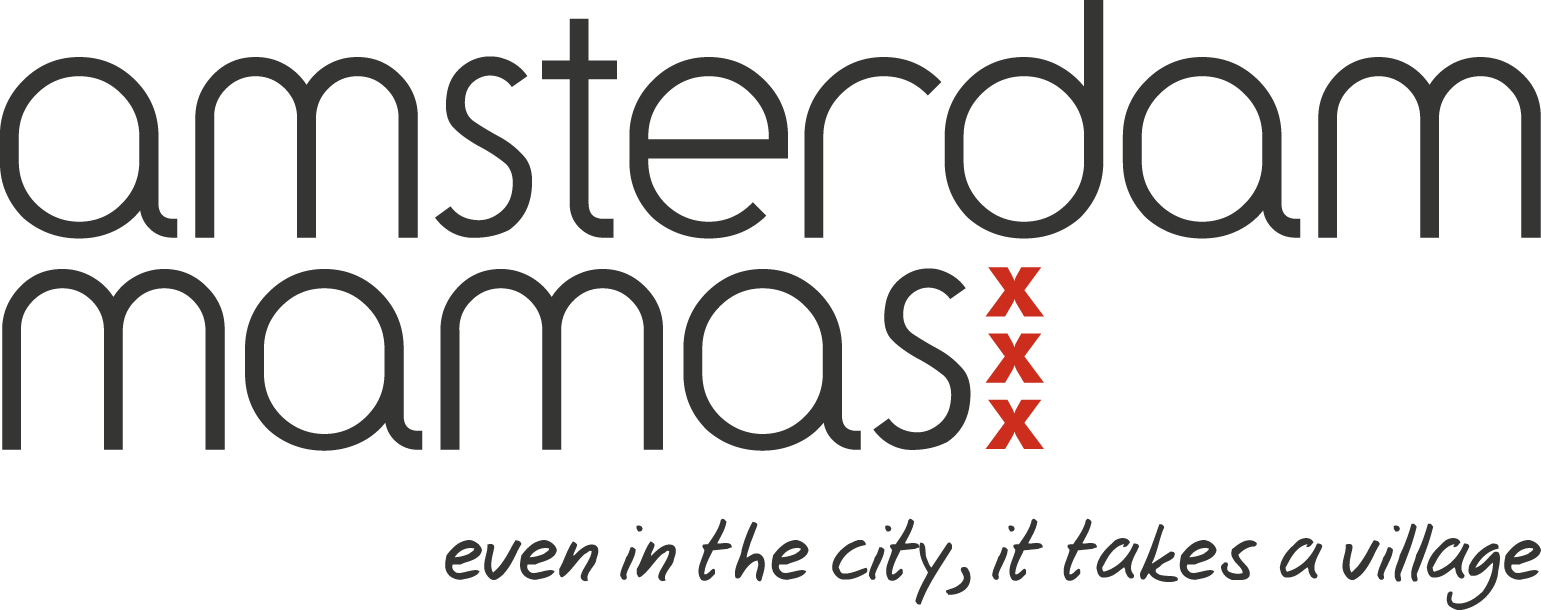All childcare in the Netherlands needs to be approved and registered by the Ministry of Health. There is a national database of registered childcare which you can reference at any time. To understand how to use it, read on.
All childcare facilities in the Netherlands are part of the National ChildcareRegister (Landelijk Register Kinderopvang).
To make it easier for parents to reference and check their childcare facilities, the register is available online.
On the website you will find the details of all registered childcare facilities and playgroups in the Netherlands. This includes daycare, after school care, childminders (gastouders), child minder agencies, preschools (voorschool) and official playschools (peuterspeelzaal).
Childcare facilities are registered following an inspection by the Health Service and then they need municipality’s (gemeente) agreement. Municipalities are responsible for monitoring and maintaining the quality of registered childcare facilities and playgroups. The supervision of childcare is assigned to the GGD who act as the representative organisation of municipal health.
Every childcare facility in the National Register of Childcare, whether they are a daycare, an after school care facility, childminding agency or a childminder, has a unique registration number (registratienummer). Parents must use this registration number when applying for a childcare allowance. Parents can only qualify for childcare allowance if they use a childcare facility which is present in the National Register of Child Playgroups.
Note: The preschools and playgroups in the National Register of Child Playgroups and have no registration number. Preschools and playgroups are not eligible for the childcare allowance.
How to Use the Website
The website is only available in Dutch. However, using Google Chrome’s automatic translation facility makes it very readable in English.
You can search the database either by filling out the registration number of the childcare facility you want to reference (zoek op registratienummer) or by searching key information (zoek op kenmerken).
The categories for keyword search are (in order of the form):
- Type of childcare (drop down box)
- All
- Childminders
- Childminder agencies
- — Daycare
- — After school care
- — Playschools
- Name of childcare facility
- Street
- Postcode
- City
- All
- District (drop down box)
You can fill out any or all of these criteria.
Reading the Report Page
Once you have located the childcare facility you want to reference you will see a page full of details. In order, these are:
- Name of facility
- Type of childcare offered
- How many places in total they have
- Whether they offer pre-school education
- The registration status
- The date they were originally registered
- The location details
- The owner’s details
In a box to the left of the screen you should also find links to all the inspection reports that have been carried out at the facility by the GGD. You can click each link to download the report in pdf format (in Dutch).
Note: each location of a childcare facility has a different registration number even if it is run by the same owner, so do check the address when reading the report to make sure you are reading the right one.